How do I change my account settings?
To change or view your UC San Diego Online account details, make sure you are signed in, then click the arrow next to your username in the top corner and choose Account.
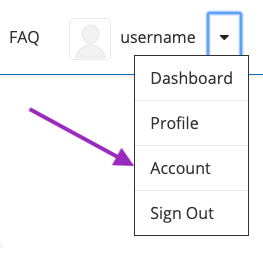
In your UC San Diego Online account settings you can update:
- Your full name
- Your email address
- Your password
- The country or region where you live
- Your local time zone
- The social accounts linked on your profile
- Other profile information
Here is a direct link to your Account Settings.