How do I link my personal accounts to the social media icons on my UC San Diego Online profile?
To link your personal accounts such as Twitter, Facebook, or LinkedIn to the social media icons on your UC San Diego Online profile, you first need to link that account in your UC San Diego Online Account settings.
1. After logging in to UC San Diego Online account, select the dropdown menu next to your username, then select Account.
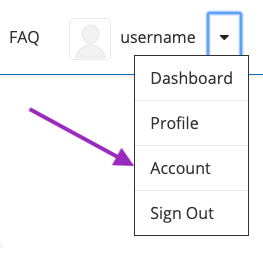
2. About halfway down the page you will see a Social Media Links section with fields for links to your social media accounts.
To unlink your UC San Diego account from a social media account, delete the URL from the field.