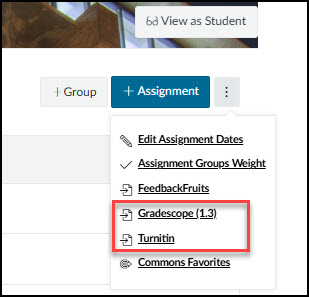EdTech Updates
Here you can keep up-to-date on the latest changes made to instructional tools at UC San Diego.
Recent Updates
Winter 2026
New iClicker Update
iClicker has a new software update out. Please download the latest software. It is best to do this prior to courses commencing.
Fall 2025
Fall 2025
Google Lens “Homework Help” in Canvas
We are aware that Google Lens has introduced a “Homework Help” button that can be used to assist with quizzes and other assessments in Canvas.
Canvas and Google are aware of the issue. Instructure (Canvas) has requested that Google remove the “Homework Help” button from Instructure pages. A cross-functional team from both companies is actively working on a solution.
Google has also asked the community to report this feature if encountered, as it is considered unwanted. You can report it here: https://support.google.com/chrome/answer/95315
In the meantime, instructors may consider using tools like Respondus LockDown Browser to help promote academic integrity.
Students will be directed to their instructor for questions about the appropriate use of Homework Help specific to the course objectives.
For further resources, instructors may visit:
Alternative Assessment Best Practices
Academic Integrity Office
Proctoring Options
YouTube
Starting September 22, 2025, YouTube videos added directly to Canvas may start showing ads and recommendations.
Summer 2025
Third Party Tools
To ensure continued support, improved security, and ongoing compatibility with Canvas, Gradescope and Turnitin latest versions were installed. The upgrade was necessary to prevent future disruptions, as versions LTI 1.1 will soon become obsolete. Both tools can now be integrated through the Assignments menu on the Assignments homepage.
It is in best practice to re-create past LTI 1.1 Canvas assignments from scratch. Turnitin and Gradescope will still have a copy of your past assessments, so they do not need to be fully recreated.
If you already copied the past Turnitin LTI 1.1 version assignments over from a past course, before your students submit to the current term's assessments, select into each individual Turnitin assessment link and re-save to re-launch the assessment into a 1.3 status so your students can submit to them. In the 1.3 version, SpeedGrader is not available - only Turnitin's Feedback Studio. Visit Turnitin's website to view further differences between the Turnitin integrations.
Past course content can still viewed on Turnitin.com. However, Turnitin.com can no longer be utilized to create external Turnitin courses or assessments. Turnitin can continue to be used by official courses through Canvas.
If you have copied past Gradescope assessments, Gradescope encourages that new assignment links are created. To see their guidelines, please review their documentation below.
For more information about how to use these updated tools, please see the job aids below.
Turnitin
- Difference between Turnitin 1.3 and Plagiarism Framework
- Copied 1.1 from a previous course
- Turnitin 1.3 documentation
Gradescope
Winter 2025
Submit on Behalf of a Student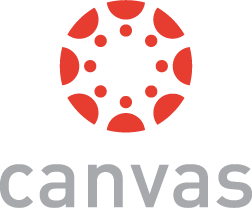
Instructors can now submit a file on behalf of a student. This capability is only available to instructors and can only be used with an online submission with a file upload. When the file is submitted by the instructor, The submission details will include the date of the submission and the name of the instructor who submitted the file.
Auto Reply
Instructors can now set an out of office reply on their Canvas inbox. Instructors may opt to use this tool to tell students to connect with them through their UCSD inbox instead. In addition, instructors can also add a signature block to their conversations.
Winter 2024
Over the winter break, new features and updates have been made to UC San Diego's Canvas.
Transition to iClicker Cloud
iClicker's parent company, Macmillan, announced that iClicker Classic will no longer be supported, as of January 2024 they transitioned support to their iClicker Cloud product. EdTech Support will also transitioning support from iClicker Classic to iClicker Cloud to mirror Macmillan's decision. For more information on how to transition your course with iClicker Cloud, please navigate to clickers.ucsd.edu.
FeedbackFruits Pilot
EdTech Support has heard you! Peer review and group evaluations need to be enhanced in Canvas. EdTech Support is sponsoring a pilot from FeedbackFruits, a third-party suite of tools that support active learning. This robust tool set offers instructors the opportunity to create engaging assessments through peer reviews, group member evaluations, automated feedback, and interactive study material!
Canvas Discussion Board Redesign
Canvas has redesigned their discussion board. Canvas announced that this feature preview will be enforced for all users on July 20th, 2024.
Updated elements include newer replies being at the top of the discussion board, sorting from newest to oldest or vice versa, and quickly navigating to the top of a discussion or announcement.
New elements include labeling the participant's role, being able to view replies inline or in a split view, mentioning other course participants with an "@", upon additional and soon to be added features.
To take advantage of this redesign now, enable the feature by:
- Navigating to your course's Settings' page
- Selecting the Feature Options tab
- Enabling Discussions/Announcements Redesign
Summer 2024
August 2, 2024: Upgraded Kaltura Media Player in Canvas
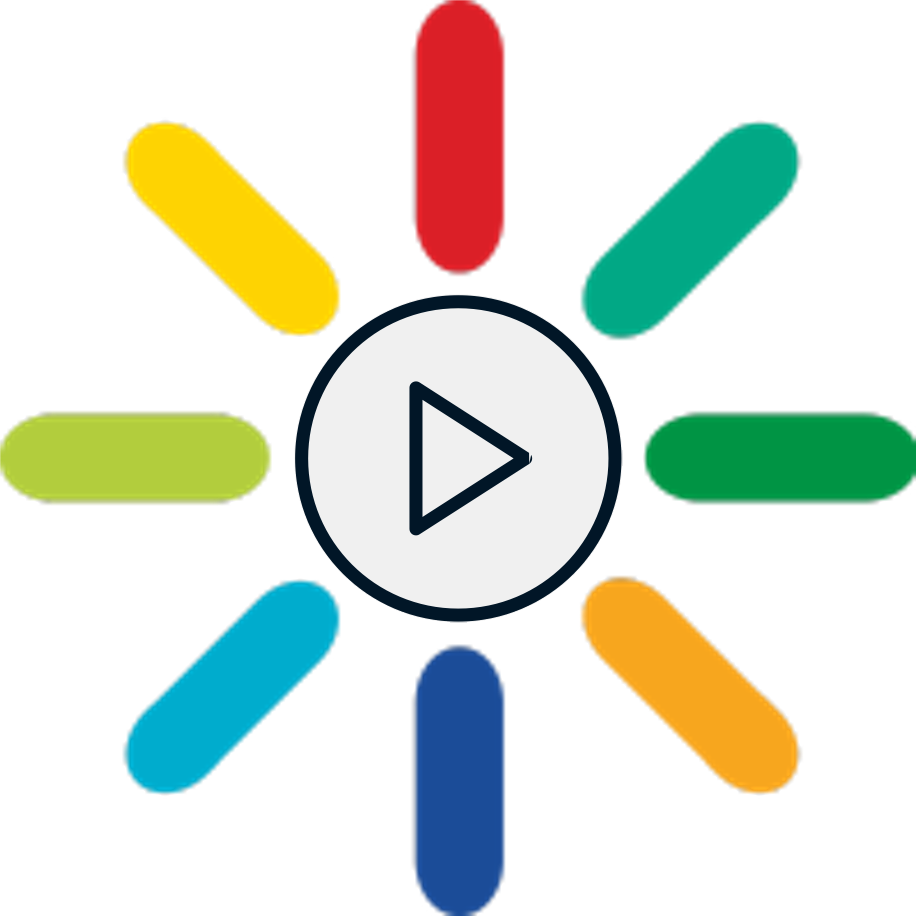 As most instructors know, Kaltura is the third-party service with whom UCSD partners to provide video hosting and delivery within Canvas. (They also provide the standalone site MediaSpace.) After extensive testing, EdTech has updated the player throughout Canvas.
As most instructors know, Kaltura is the third-party service with whom UCSD partners to provide video hosting and delivery within Canvas. (They also provide the standalone site MediaSpace.) After extensive testing, EdTech has updated the player throughout Canvas.
Kaltura has put together a nice web page directly comparing the new and the old player. There you can see embedded versions of the v2 player (the "old" player) and the v7 player (the "new" player) side-by-side.
Kaltura has also announced that they will deprecate the old player at the end of September. It means that the old player will still work, but they won't perform any additional work on it - not even to fix bugs.
How is the new player different?
- It has a nicer look and feel.
- It's more amenable to changing its size manually when embedding.
- In-video quizzes are more reliable.
- The transcript is no longer a separate widget that sits below the player - it's within the player itself. It can be popped out if desired.
- Chapters are displayed more like they are on YouTube - i.e. as "chunks" on the timeline at the bottom of the player. Mouse over them to see the chapter title.
- The player will become picture-in-picture if the user scrolls down the page such that the main player is off-screen.
What impact will this player upgrade have?
- If you just publish your videos to the Media Gallery, you don't need to take any action. The player upgrade will take place automatically.
- Existing embedded videos will continue to work, but they will still use the old player. So if you copy your courses from quarter to quarter and you embed your videos within your modules (not publishing them to the Media Gallery), your videos will still work as long as the v2 player does. While we don't plan on getting rid of the old player immediately, we do plan on officially retiring the old player in the summer of 2025.
- Existing audio embeds may look a little odd. If you embedded audio-only media into your modules, we had to make a change that changes the way old embeds will look. It will be very short and will have a scroll bar. They'll be playable, but will look weird.
- If you've embedded videos within your modules and intend to copy your course going forward, you should re-embed your media. As mentioned above, the v2 player won't be supported anymore starting at the end of September, and we can't make any guarantees about how long it will continue to work. Again, if you're someone who copies their Canvas course from quarter to quarter, use this as an opportunity to revisit your embedded videos! Read our knowledge base article on embedding videos or contact us at kaltura@ucsd.edu if you're concerned.
June 26, 2024: Added "Stitch" Functionality to Kaltura Media
 EdTech recently enabled a new Kaltura feature that allows users to stitch media together. What this means is that users can join together two or more pieces of media. The functionality is accessed either through the "Add New" menu in "My Media" (Canvas) or in the "Create" menu in MediaSpace. The interface is very similar to what you'd use if you created a playlist, and you can stitch together any media for which you're either an owner or a co-editor.
EdTech recently enabled a new Kaltura feature that allows users to stitch media together. What this means is that users can join together two or more pieces of media. The functionality is accessed either through the "Add New" menu in "My Media" (Canvas) or in the "Create" menu in MediaSpace. The interface is very similar to what you'd use if you created a playlist, and you can stitch together any media for which you're either an owner or a co-editor.
Do note that the stitch functionality is still somewhat limited, insofar as you can only connect entries from end to end. You aren't able to "splice" or "insert" media inside of other media. You can only attach them at the ends.
Interested in learning how to use the stitch functionality? Check out our knowledge base article "Stitch Together Kaltura Media." If you have any questions about the new stitch feature or anything else Kaltura-related, reach out to kaltura@ucsd.edu.
June 17, 2024: Kaltura-Canvas Integration Upgraded From LTI 1.1 to 1.3
 EdTech has recently upgraded our Canvas-Kaltura integration from LTI 1.1 to LTI 1.3. While not offering any visible changes, this upgrade enhances the security and functionality of the integration, offering improved data privacy and greater stability.
EdTech has recently upgraded our Canvas-Kaltura integration from LTI 1.1 to LTI 1.3. While not offering any visible changes, this upgrade enhances the security and functionality of the integration, offering improved data privacy and greater stability.
Wondering what the heck this means? Well, an LTI (Learning Tools Interoperability) integration allows different educational tools and platforms to work together seamlessly within Canvas, enabling them to essentially "speak the same language." So LTIs allow you to easily access and use external resources (such as your Kaltura Media) directly within Canvas without needing separate logins or some sort of separate setup. LTI integrations create a more efficient and elegant experience for both instructors and students by keeping everything in one place.
Upgrading our Kaltura-Canvas LTI is kind of like upgrading the operating system on your computer: it just kind of keeps everything up-to-date and ensures we're running the latest version of the software.
Of note:
- Users can now embed videos within Canvas groups. Previously users encountered errors if they attempted to embed videos within groups in Canvas. This issue is resolved in LTI 1.3.
- This upgrade has not yet resolved the unreliability of integrated in-video quizzes. Canvas instructors are able to create a Canvas assignment that leverages an existing Kaltura in-video quiz and reports grades back to the gradebook. We've found this to be extremely unreliable, insofar as the grades make it to the gradebook inconsistently. (The submissions are nearly always recorded in the video's analytics, however.) We continue to advise against the use of in-video quizzes for summative assessments and encourage instructors to use them only for formative assessments.
June 14, 2024: Kaltura Media Player Upgrade (MediaSpace Only)
EdTech has upgraded the media player within MediaSpace, the standalone site that Kaltura provides to help UC San Diego community members manage multimedia content. For instructors unfamiliar with MediaSpace, you see the same media repository ("My Media") that you do in Canvas, and you can use it to gather your media into channels and share your media with folks outside of the university. The new player is nicer-looking and more stable.
Want to see what the new player looks like? Play the video below and play around with its features.
Of note:
- Kaltura will no longer support the old player beginning in October 2024. This is only relevant to users who have grabbed external embed codes from MediaSpace (for the purpose of embedding Kaltura videos on external websites). We strongly recommend that you re-embed your videos using the new player. For instructions, read our KBA on how to find an embed code.
- Ad blocker detection is now available. While this feature isn't enabled in the majority of players used in MediaSpace, there is an option to detect if the user has an ad blocker active in their browser. This is arguably more relevant for Canvas users, since ad blockers can interfere with video quiz submissions. This feature, then, is only active for quiz players in MediaSpace.
- We plan on upgrading the player in Canvas on August 2, 2024. Kaltura has created a page that allows you to see a side-by-side view of the old and new player, in case you're interested.
Any questions or concerns about videos in Canvas or MediaSpace? Contact us at kaltura@ucsd.edu.