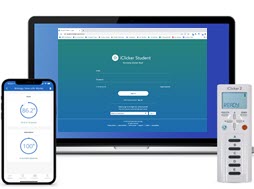
iClicker Cloud
Instructors can evaluate class comprehension or retention of complex material, and create an interactive learning experience, by polling students using a student response clicker system. This instant feedback enables instructors to tailor lectures to their students' needs by indicating whether to move forward or review material.
iClicker Cloud requires a desktop component to run polls, but scoring and syncing will be managed on the iClicker Cloud website. iClicker Cloud offers enhancements for polling including: GPS attendance; advanced polling question types like target/heat map and long answer; and an online gradebook.
Students and instructors will need to sign in to iClicker.com in order to create classes, register remotes, and join classes.
iClicker Cloud Instructor Checklist
Get started using iClicker Cloud! Contact clickers@ucsd.edu should you have any inquiries.
Download iClicker Cloud
Download the software that will be used to manage polling sessions.
iClicker Cloud Training
Would you like to attend an iClicker Cloud training? Sign up for a 1:1 or iClicker Cloud training with UC San Diego's iClicker representative.